How to Clean a Flat Panel TV Screen: A Comprehensive Guide
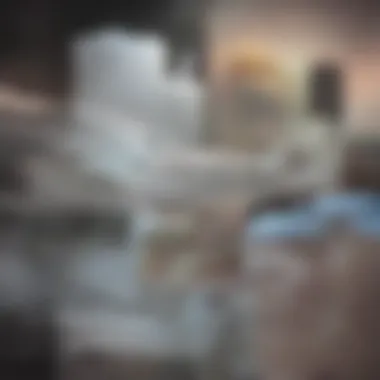

Intro
Cleaning a flat panel TV screen is often overlooked but is vital for maintaining image clarity and ensuring the longevity of the device. Dust, fingerprints, and smudges can not only affect the visual experience but can also damage the delicate screen if the wrong cleaning methods are used. This guide delves into effective and safe methods to clean your flat panel TV screen, debunking myths, and offering best practices to help you protect your investment.
Importance of Proper Cleaning
Understanding the materials and techniques necessary for cleaning is crucial. Many are unaware that conventional cleaning agents and cloths can scratch the screen or leave residues. Using microfiber cloths and screen-safe cleaners specifically designed for electronics can greatly enhance cleaning efficiency while minimizing the risk of damage to your TV.
Common Misconceptions
There are several misconceptions surrounding the cleaning of flat panel TVs:
- Myth 1: Using paper towels is sufficient.
- Myth 2: Any glass cleaner is safe.
- Myth 3: Scrubbing the surface clean is effective.
Each of these statements can lead to potential harm to your television. Educating yourself about the correct practices can help protect the screen from scratches, streaks, and other damage.
The Right Materials
When preparing to clean your flat panel TV screen, you need specific materials for the task:
- Microfiber cloths: These are soft and non-abrasive. They work well to lift dust and stains without scratching.
- Distilled water: Tap water contains minerals that may leave streaks.
- Screen cleaner: A cleaner designed for electronics ensures maximum safety.
- Isopropyl alcohol: For stubborn stains but should be diluted with water.
Preparation Steps
Before cleaning, it is essential to turn off your TV and unplug it. This allows you to see dirt and smudges more clearly and reduces the risk of electrical hazards during cleaning.
Cleaning Techniques
- Dusting: Gently wipe the screen with a dry microfiber cloth, moving horizontally or vertically.
- Spot Cleaning: For fingerprints or smudges, lightly dampen a microfiber cloth with distilled water or a screen cleaner; do not apply the cleaner directly to the screen.
- Drying: After cleaning, use a dry part of the microfiber cloth to remove any moisture.
It is important not to apply excessive pressure, as this can lead to screen damage.
Best Practices for Longevity
To maintain your TV in the best condition:
- Regularly dust the screen to prevent buildup.
- Avoid using bright lights or direct sunlight on the TV.
- Keep the TV away from areas prone to humidity.
These practices create a safer environment for your flat panel TV, helping you get the most from your viewing experience.
In closing, being knowledgeable about proper cleaning methods for your flat panel TV is essential. Adopting these cleaning techniques and practices will ensure that your screen remains clear, vibrant, and intact for years to come.
Understanding Flat Panel TV Screens
Understanding flat panel TV screens is fundamental for anyone looking to maintain their television's performance and longevity. An informed viewer can make better choices both in operation and care. Recognizing how these screens function can aid in addressing common issues that arise with regular use. This section explores the different types of flat panel screens available and highlights prevalent problems encountered in daily use.
Types of Flat Panel Screens
Technology
LCD stands for Liquid Crystal Display. This technology uses liquid crystals sandwiched between layers of glass. LCD screens are known for their lightweight and slim profile. They are often less expensive than other types, making them popular among consumers. A major advantage of LCD technology is its ability to produce bright images in well-lit rooms. However, their performance can struggle in darker environments, where black levels may look washed out.
LED Technology
LED technology is actually a form of LCD that uses light-emitting diodes to illuminate the screen. The key characteristic of LED TVs is their superior brightness and color contrast. This makes them suitable for various lighting conditions. LED TVs consume less power compared to traditional LCDs, which means they are more energy-efficient. The unique feature of LED technology is that it offers local dimming capabilities, enhancing black levels for a better viewing experience. However, they can be sensitive to viewing angles, which may affect picture quality when viewed from the sides.
OLED Technology
OLED, or Organic Light Emitting Diode, is distinct from both LCD and LED. Unlike these technologies, OLED screens do not require a backlight because each pixel emits its own light. OLED displays offer extraordinary color accuracy and deep blacks. This technology is becoming increasingly popular for its richer viewing experience, especially in dark environments. The unique feature of OLED is its ultra-thin design and flexible form factor, allowing for innovative display shapes. However, they are typically more expensive and can be susceptible to burn-in, where static images leave a permanent mark on the screen.
Common Issues Faced by TV Screens
Dust Accumulation
Dust accumulation is a frequent problem with flat panel screens. It settles on the screen and frame, resulting in a reduced viewing experience. Dust can create annoying reflections and obscure bright images. Regular cleaning is necessary to maintain optimal picture quality. One important consideration is that while dust will not damage the screen itself, it is important to clean it properly to avoid scratches.
Fingerprints and Smudges
Fingerprints and smudges are common, especially in households with children or pets. These smudges can distract viewers during their experience. The presence of fingerprints can also amplify reflections, making it harder to enjoy shows. Regular cleaning with appropriate materials is essential to keep the screen looking its best. While they can usually be removed easily, stubborn smudges may require more effort and specific cleaning methods.
Static Electricity
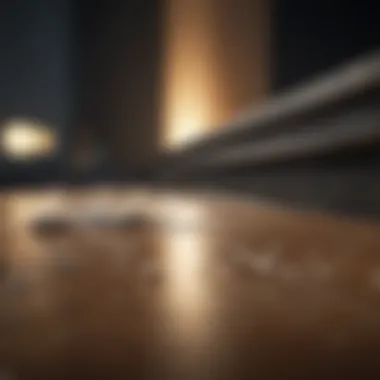

Static electricity can pose challenges for flat panel screens. Dust and dirt are attracted to surfaces with static charge. This makes it easy for dust to cling to the screen despite regular cleaning efforts. More than just an aesthetic issue, excess static can potentially create unwanted images or distortions on the screen. Ensuring proper cleaning techniques can minimize static buildup, promoting a cleaner viewing experience.
It's crucial to understand the various screen types and their issues to implement effective cleaning strategies.
Importance of Maintaining a Clean Screen
Keeping a flat panel TV screen clean offers several significant advantages that go beyond mere aesthetics. A clean screen enhances the viewing experience and contributes to the longevity and functionality of the device. It is vital to understand these elements to appreciate the importance of regular maintenance.
Enhancing Picture Quality
One of the primary benefits of cleaning the screen is the immediate improvement in picture quality. Dust, fingerprints, and smudges can obstruct light and color, resulting in muted or distorted images. When the screen is clean, colors appear more vibrant, contrasts become sharper, and details are more discernible. This enhancement is especially important for high-definition content, where clarity can significantly affect the overall enjoyment of films and shows. Keeping the screen clean provides an optimal viewing environment that reflects the quality of modern television technology.
Extending the Lifespan of the TV
Regular cleaning can also play a role in extending the lifespan of your television. Accumulation of dirt and dust can lead to overheating since the internal components rely on proper ventilation. When the exterior is dirty, it can potentially affect the internal mechanisms if dust particles enter through the vents. Proper maintenance ensures that the device operates efficiently and can help avoid the costly repairs or replacements associated with failure due to neglect. Adopting a regular cleaning routine for the screen and other components helps maintain the TV's functionality over time.
Promoting Health and Hygiene
In addition to functional benefits, cleaning the screen contributes to a healthier environment. Dust and allergens can accumulate on the screen and frame, potentially affecting air quality and health for those in the vicinity. Regular cleaning helps minimize the buildup of bacteria and allergens such as pet dander, dust mites, and other irritants. This is particularly crucial during times when many are spending more time indoors. A clean screen not only supports a high-quality viewing experience but also promotes a healthier living space, which is essential for overall well-being.
"A clean television screen enhances not just the picture but also the experience in every way—like a window into your entertainment."
In summary, maintaining a clean screen is not merely about appearance; it safeguards the integrity and function of the device while promoting a healthier living environment. Understanding these benefits encourages responsible care of flat panel TVs, ensuring optimal performance and satisfaction.
Materials Needed for Cleaning
Cleaning a flat panel TV screen requires specific materials to ensure effective results while avoiding any potential damage. Your choice of cleaning tools can significantly impact the cleanliness of your screen and the longevity of the appliance itself. It is critical not only to have the right materials but also to use them correctly to maintain the screen’s integrity and performance.
Microfiber Cloths
Microfiber cloths are essential for cleaning flat panel screens. Their fine fibers can capture dust and debris without scratching the surface. Unlike standard cloths, microfiber easily lifts particles away, making it less likely to spread dirt around. The softness of the microfiber ensures that it won’t harm the delicate coating of the screen. Because these cloths are machine-washable, they can be reused, which adds an element of cost-effectiveness. Using a clean microfiber cloth each time you clean is crucial to avoid transferring old dirt back onto the screen.
Cleaning Solutions
When it comes to cleaning solutions, there are commercial options and DIY mixtures. Selecting the right solution is just as important as the cloth used.
Commercial Screen Cleaners
Commercial screen cleaners are formulated specifically for electronics. They often include anti-static properties which help to repel dust. This makes them a popular choice for anyone wanting a quick and reliable cleaning method. The chemical composition is designed to evaporate quickly, leaving no residue behind. Users can generally find these cleaners in convenient spray bottles, making application straightforward. However, it's important to read labels to avoid any warnings, as some ingredients can be harmful to certain screen types.
DIY Mixtures
Many people prefer DIY mixtures due to their customizable nature and often lower cost. A common solution includes distilled water mixed with a bit of white vinegar. This type of cleaner can effectively reduce smudges without the need for commercial chemicals. The key characteristic of DIY cleaners is their safety; since they contain no harsh chemicals, users can feel more at ease during application. On the downside, the effectiveness may vary, and some stains may require more effort to remove. Being aware of the dilution ratio is important to prevent damage to the screen.
Additional Tools
Having additional tools can enhance the cleaning process. While microfiber cloths and cleaning solutions are vital, incorporating a few other tools can increase efficacy.
Spray Bottles
Using spray bottles allows for controlled application of cleaning solutions. This is especially important to avoid soaking the screen. A spray bottle enables a fine mist that can cover more surface area without forming puddles that could seep into the edges of the screen. Additionally, using a bottle with a ergonomic design can make the process more comfortable. However, it is vital to test spray nozzles to ensure they disperse properly without clogging.
Soft Brushes
Soft brushes are useful to reach into small crevices where dust may accumulate. Their gentle bristles can eliminate dust without scratching the screen surface. Brushes provide a means to dislodge particles that a cloth may not fully capture. Consider size and shape when choosing a brush, as certain designs may be more effective for specific TV models. Nonetheless, it is essential to ensure that these brushes are clean and dry before use to prevent any damage.
Proper selection and use of cleaning materials can greatly affect the overall condition and lifespan of your flat panel TV.
Step-by-Step Cleaning Process
Cleaning your flat panel TV screen is a task that requires careful attention to detail. This step-by-step cleaning process ensures a thorough and effective removal of dirt and grime without causing harm to the screen. Proper cleaning not only enhances visual clarity but also contributes to the longevity of your television. Neglecting to follow an organized process can lead to scratches, streaks, and ineffective cleaning.
Preparing the Workspace
Before you begin the cleaning, you must set up your workspace effectively. Create a clean and well-lit area around the TV. Make sure there are no objects that may accidentally fall or scratch the screen. It may also be advisable to have all your cleaning materials within reach, which can prevent the need to leave the screen unattended during the process.
Turning Off the TV
Always turn off your TV before cleaning. This action is not only a safety measure but it also makes it easier to see smudges and dirt against the dark screen. Unplugging the device is even better, so you have an added layer of safety while you work.
Dusting the Screen
Using a dry microfiber cloth, gently dust the screen. This step effectively removes loose particles that can scratch the screen if wiped with a cleaning solution. Move from the top to the bottom in straight lines to cover the entire surface. Avoid using paper towels or rough cloth, as they can damage the screen.
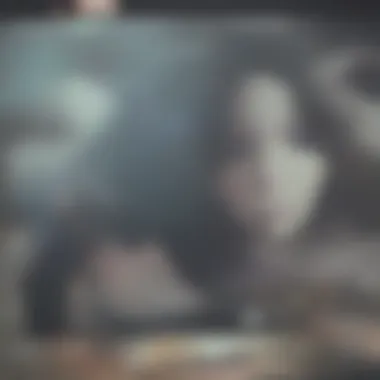

Applying Cleaning Solution
When applying a cleaning solution, it’s crucial to select the right type, preferably a solution made for electronics. If you’re using a DIY mixture of distilled water and vinegar or isopropyl alcohol, ensure it is well-mixed. Lightly spritz the solution onto your microfiber cloth rather than the screen itself.
Using the Right Technique
The technique for applying the cleaning solution influences the efficiency of the cleaning. Spraying the cloth rather than the screen prevents excess moisture from entering the devices. Using a damp cloth creates an effective barrier against streaks and allows better absorption of dirt. It also reduces the risk of dripping, which could harm electronic components behind the screen.
Wiping the Screen
Wiping the screen needs to be done with care to prevent damage from too much pressure or improper technique.
Circular Motions
Wiping in circular motions can be particularly effective. This method helps avoid streaks and covers a larger area in a shorter time. The key characteristic of this method is its ability to lift dust without pushing it into tight spaces. However, excess pressure must be avoided to prevent damaging the panel.
Pressure Application
Applying the right amount of pressure is critical. Light, gentle pressure is usually enough to remove fingerprints and smudges. If too much force is used, it can scratch or damage the screen. Being mindful of the pressure applied while wiping helps maintain the integrity of the screen surface, ensuring a clean finish without adverse effects.
Cleaning Alternative Components
Cleaning your flat panel TV screen is essential but so is ensuring the surrounding components are taken care of. This section highlights why the overall cleanliness of your TV setup matters. The frame, stand, and any surroundings can often harbor dust and grime that can reflect back onto the screen. Additionally, maintaining these areas contributes to a visually pleasing viewing environment.
Cleaning the TV Frame
The TV frame often goes unnoticed during cleaning but plays a vital role in the overall aesthetic of your setup. A dirty frame can diminish the visual appeal of even the most technologically advanced TV. To clean the frame, use a soft microfiber cloth. This material is effective in lifting dust without scratching surfaces.
When cleaning the frame, it is advisable to avoid harsh chemicals that may damage the finish. Instead, a light solution of water and mild soap can be effective. Simply dampen the cloth with this mixture and wipe down the frame gently. Pay special attention to corners and crevices where dust tends to accumulate. The frame not only supports your TV but also frames your viewing experience; a clean frame enhances the overall atmosphere in your room.
Dusting the TV Stand and Surroundings
In many setups, the TV stand and surrounding areas are often overlooked. Regular dusting is important as dust can build up and adversely affect the TV's visibility. Use a similar microfiber cloth for the stand and other surfaces.
It’s good practice to dust these areas each time you clean the TV screen. This ongoing maintenance prevents dirt from interfering with your viewing experience. In addition to preventing dust buildup, it also preserves the quality of neighboring electronics and furniture.
Consider employing a gentle cleaner or just dampening a cloth with plain water. This will help ensure optimal cleanliness without risking any damage. Creating a clean viewing area contributes to a cohesive and stylish home environment.
Remember: A clean screen paired with a tidy setup enhances the overall experience, allowing for a more enjoyable viewing time.
Persistent Stains and Marks
Maintaining clarity on your flat panel TV screen extends beyond routine cleaning. Persistent stains and marks can significantly impact the viewing experience. They may cause distractions and even distort the picture quality. Understanding how to effectively deal with these issues is crucial in ensuring the longevity and performance of your television. This section addresses the challenges presented by difficult smudges, as well as the potential risks associated with mishandling these stubborn marks.
Dealing with Tough Smudges
Tough smudges can result from various sources such as food spills, cosmetic products, or oily fingerprints. Common cleaners may not easily remove these stains, becoming an annoyance for users. To tackle them effectively, it is essential to adopt an appropriate approach to cleaner application. Rather than scrubbing forcefully, utilizing a gentle cleaning solution is advisable.
Using a microfiber cloth is also crucial here. These fabrics are designed to lift grime without damaging the screen. You might consider slightly dampening the cloth with a solution formulated for electronic devices. Apply the dampened cloth gently onto the screen and use soft, circular movements to lift the smudges. If the stain resists, allow a few moments for the cleaner to work before attempting again.
"Always allow the cleaning solution to penetrate tough smudges without excessive pressure to avoid damage."
Identifying Damage Risks
While striving to clean persistent stains, one must remain vigilant about potential damage risks. Overzealous cleaning efforts, especially with abrasive materials, can lead to scratches or clouding on the screen.
Recognizing the signs of damage is essential. Look for lingering marks that do not disappear even after repeated cleaning attempts. This often indicates the presence of more serious issues.
It is also crucial to avoid products containing ammonia as they can severely harm screen coatings. By being aware of the materials you use for cleaning, you reduce the chances of causing irreversible damage. Ultimately, a cautious approach in identifying tough stains and selecting appropriate cleaning methods can preserve the integrity of your flat panel TV.
Safety Precautions
When it comes to cleaning a flat panel TV screen, safety precautions are essential to prevent any potential damage to both the device and the individual doing the cleaning. Prioritizing safety can prevent both electrical hazards and ensure that the cleaning process does not result in compatibility issues with various materials.
Avoiding Hazards
Electrical Safety
Electrical safety is a crucial factor when cleaning televisions. Many flat panel TVs require a power source and thus can present a hazard if not treated with adequate care. Unplugging the TV before starting any cleaning task is fundamental. It not only reduces the risk of electrical shock but also minimizes the chances of accidental power-on during the cleaning procedure. One key characteristic of electrical safety is ensuring that all power sources are disconnected, allowing the cleaner to work confidently without the threat of electric currents. While some might consider it an additional step, it is a significant measure that enhances the overall safety of the cleaning process.
Material Compatibility
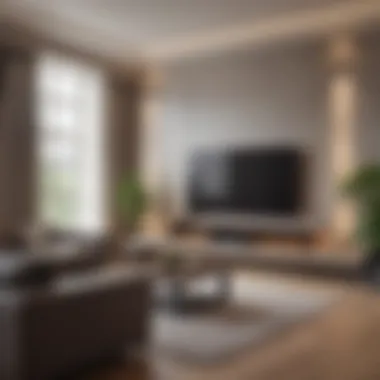

Material compatibility refers to using the correct materials during the cleaning process. Using harsh chemicals or abrasive materials can damage the screen’s coating. This aspect is essential to maintain the integrity of the TV screen. A key characteristic of material compatibility is recognizing which fabrics and solutions interact safely with a TV screen. For instance, microfiber cloths are highly recommended as they are non-abrasive and can effectively remove dust and fingerprints without causing scratches.
It is beneficial to understand the significance of using compatible materials. This not only prolongs the lifespan of the screen but also keeps the cleaning efficient. Incompatible materials can lead to severe damage, sometimes voiding warranties.
Protecting the Screen
Using Soft Materials
Using soft materials when cleaning the screen is vital. These materials reduce the likelihood of scratching the delicate surface. A microfiber cloth, for example, has fibers that capture dust and dirt without causing abrasion. The key characteristic of using soft materials is their ability to clean without leaving marks, which is crucial for clear picture quality. This choice has shown to be beneficial for many users and maintains the device's aesthetics.
Maintaining Light Pressure
Maintaining light pressure while cleaning the screen is another necessary precaution. Applying excessive pressure can lead to screen damage or distortion. The principle behind maintaining light pressure is to ensure effective cleaning without risking cracks or other forms of damage. This caution is essential in the cleaning routine, as many people might not realize how fragile flat panel screens can be. Keeping pressure light allows for thorough cleaning while safeguarding the screen's integrity.
Common Mistakes to Avoid
Cleaning a flat panel TV screen may seem easy, but there are several common mistakes that people make which can damage their screens or diminish their viewing experience. Recognizing these mistakes can lead to a more effective cleaning routine and ultimately prolong the lifespan of the television. Being aware of how to clean properly not only enhances the appearance of your screen but also prevents unnecessary repairs in the future.
Using Harsh Chemicals
One of the principal errors many individuals commit is using harsh chemicals during the cleaning process. Products containing ammonia, alcohol, or abrasive agents may seem effective, but they can cause significant damage to the screen. These substances strip away protective coatings or damage the delicate pixels of the display. Instead of using these hazardous materials, opt for a gentle mixture of water and a small amount of dish soap or a cleaner specifically designed for screens. This ensures the safety of both the screen and its longevity.
Applying Excessive Pressure
Another common mistake is applying excessive pressure while cleaning the screen. People may think that pressing harder will remove stubborn spots or marks. However, this can lead to pixel damage or even cracks, especially in OLED and LCD screens. The correct approach is to use a soft microfiber cloth and allow the cleaning solution to do most of the work. Gentle, circular motions are effective without exerting too much force. Remember that being too aggressive can create more problems than it solves.
Neglecting Regular Maintenance
Regular maintenance is often overlooked. Many users clean their screens only when they notice significant dust or smudges. This can lead to buildup that is more challenging to remove and may require stronger cleaning methods, which in turn can increase the risk of damage. Establishing a regular schedule for cleaning your screen, say every few weeks, can help minimize the accumulation of dirt and oils. By routinely dusting and cleaning, the task will be easier, less time-consuming and will contribute to an improved viewing experience.
"Cleaning your screen should be as regular as changing your light bulbs; it keeps everything clearer and functions better."
Frequency of Cleaning
Cleaning your flat panel TV screen regularly is key to maintaining its performance and longevity. Dust and fingerprints build up over time, which can degrade both the picture quality and the viewing experience. Regular cleaning not only enhances clarity but also prevents potential damage that may arise from neglect. Establishing a consistent cleaning schedule encourages habit forming, ensuring that dust and debris do not accumulate excessively.
Regular Maintenance Schedule
It is advisable to clean your flat panel TV screen on a bi-weekly basis if the television is in daily use. This routine helps manage dust and smudges, making each cleaning session more effective and less time-consuming. A mild dusting with a microfiber cloth is typically enough to keep the screen looking pristine. For deeper cleans, consider using a gentle cleaner every month or two, depending on the level of use and environmental factors.
- Daily Use: If you watch TV daily, plan to clean the screen weekly.
- Occasional Use: For TVs used less frequently, a monthly cleaning may suffice.
- Heavy Dust Environments: Increase cleaning frequency in areas with higher dust levels.
Adjusting Based on Environment
Certain conditions demand adjustments in your cleaning routine. For instance, if your home is particularly dusty or if you have pets, consider cleaning more often. Similarly, environments with heavy cooking or tobacco smoke can lead to accumulation of film on the screen. Evaluate the conditions of your setup:
- High Humidity: Moist areas may attract more dust.
- Air Quality: Poor air quality can lead to faster accumulation of grime.
A quick assessment of the surroundings can guide you in establishing the right frequency. Keeping the cleaning routine adaptable will ensure your flat panel TV not only looks good but also operates effectively.
When to Seek Professional Help
Cleaning your flat panel TV screen can often be a straightforward task, but there are instances when you might benefit from professional assistance. Understanding when to seek professional help is crucial for maintaining your screen's quality and longevity. This section highlights several critical considerations, emphasizing the importance of both identifying more serious issues and choosing the right service provider.
Identifying Serious Issues
Screen Damage
Screen damage is a significant issue that can arise from improper cleaning techniques or accidents. This type of damage manifests through cracks, discoloration, or dead pixels, which can compromise the viewing experience. The key characteristic of screen damage is that it usually requires specialized knowledge and tools to repair or diagnose effectively. Many users might overlook minor issues until they escalate, making it essential to address any noticeable changes promptly.
The disadvantage of allowing screen damage to persist is that it may worsen over time. The unique feature of screen damage recovery involves techniques that go beyond standard cleaning methods. Some damages may be obvious, such as visible cracks, while others may require professional diagnostics. Therefore, identifying screen damage should be a priority when maintaining your TV.
Internal Malfunctions
Internal malfunctions pertain to problems beyond the visible screen. These may include issues with the power supply, circuit boards, or other components critical to the operation of the television. Understanding these malfunctions is essential, as they often do not present themselves visually.
The key characteristic of internal malfunctions is their potential to cause extensive operational failures if not addressed. Many modern flat panel TVs utilize complex systems, making them vulnerable to electronic issues that a non-professional might not notice. Ignoring these problems can lead to complete unit failure, resulting in the need for costly repairs or even replacement.
Advantages of seeking professional help for internal malfunctions include a thorough evaluation and effective repair strategies that are tailored to the specific issues identified. Identifying these issues early enhances both the lifespan of the television and your overall experience.
Finding a Qualified Service Provider
When issues arise, finding a qualified service provider is paramount. Not all technicians have the same level of expertise or experience, making it essential to conduct some research. A reliable service provider will be licensed, insured, and knowledgeable about various flat panel technologies.
Consider the following factors when selecting a service provider:
- Experience: Look for technicians who specialize in flat panel TVs and have a proven track record.
- Reviews: Check online reviews or ask for recommendations from friends or family members.
- Warranty and Guarantees: Ensure that the provider offers some form of guarantee on their work, which adds a layer of security.
- Accessibility: A good service provider should be readily accessible and offer prompt responses for urgent matters.
Ultimately, knowing when to seek professional help and how to find the right provider ensures that your flat panel TV remains in excellent working condition.















