Expert Tips for Cleaning Flat Screen Displays
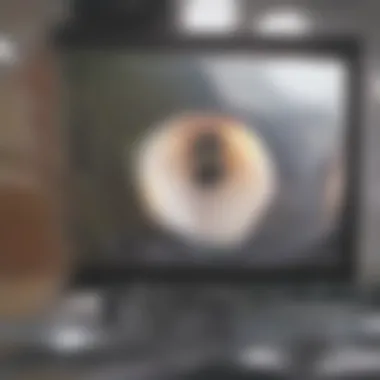

Intro
Cleaning flat screen displays is not merely a chore; it is a critical aspect of maintaining the technology that is central to our daily lives. These displays, which include televisions, computer monitors, and tablets, are designed with specific materials and technologies that can be easily damaged if not treated with care. Understanding how to clean them properly ensures longevity and optimal performance. This guide serves to illuminate the best practices for cleaning various types of screens while preserving their functionality and aesthetic appeal.
Importance of Screen Care
Keeping your flat screen display clean not only improves visibility but also enhances the overall experience of using the device. Dust, smudges, and fingerprints can detract from image quality, leading to eyestrain and frustration. Furthermore, inadequate cleaning can lead to permanent damage, potentially voiding warranties. Knowing the appropriate cleaning solutions and methods is paramount in safeguarding your investment.
Types of Flat Screen Displays
The first step in effective cleaning is understanding the different types of flat screen displays. Common types include LCD, OLED, and LED. Each type has unique characteristics that can affect cleaning methods:
- LCD (Liquid Crystal Display): This type is notoriously delicate. Using excessive pressure or harsh substances can damage the display.
- OLED (Organic Light Emitting Diode): Known for vibrant colors and deep blacks, these screens require gentle handling to avoid pixel damage.
- LED (Light Emitting Diode): Often considered a variant of LCD, LED screens benefit from similar cleaning techniques but are generally more resilient.
Appropriate Cleaning Solutions
Identifying the right cleaning solution is crucial. Here are some popular choices:
- Microfiber cloths: These are ideal due to their non-abrasive nature. They will not scratch the screen's surface, ensuring a gentle touch.
- Distilled water: Often the safest option, distilled water can effectively remove dust without the risk of chemical reactions.
- Screen safe cleaners: Brands such as Screen Mom and Whoosh offer solutions specifically designed for electronics. Avoid general-purpose cleaners, as they can contain harmful ingredients.
"Using the wrong cleaning products can often do more harm than good to a flat screen display. Always check compatibility before applying any solutions."
Best Practices for Cleaning
When cleaning your flat screen display, follow these best practices:
- Turn off and unplug the device: This not only ensures safety but allows you to see the dust and smudges clearly.
- Gently wipe the screen: Use a microfiber cloth to softly wipe the surface. Always move in a circular motion to avoid streaks.
- Apply cleaning solution to a cloth: Never spray cleaning solutions directly onto the screen. This prevents liquid from penetrating into the device, where it could cause damage.
- Dry the screen: After cleaning, go over the surface with a dry microfiber cloth to eliminate any remaining moisture.
Preventative Maintenance
To maintain your screen’s clarity, regular maintenance is essential. Here are a few tips:
- Dust regularly: A simple weekly dusting can prevent buildup that requires more intensive cleaning.
- Position away from direct sunlight: This not only reduces glare but also slows down the accumulation of dust and grime.
- Use a screen protector: This can provide an additional layer of defense against scratches and smudges.
Understanding Flat Screen Technology
Understanding flat screen technology is crucial for effective cleaning and maintenance of displays. Each type of flat screen utilizes unique technologies and materials that influence how they should be cleaned. Recognizing these details can prevent inadvertent damage during cleaning and help maintain the quality of the display over time. Different screens exhibit varying sensitivities to certain cleaning agents and techniques, which can lead to enhanced longevity and performance.
Different Types of Flat Screens
Displays
LCD displays use liquid crystals for image production. They are popular for their cost-effectiveness and clarity in image reproduction. One key characteristic of LCD displays is their lightweight nature, making them easy to mount and install in various environments. A unique feature of LCD screens is their ability to display vibrant colors with relatively low energy consumption. However, they can be more susceptible to scratches compared to other types, which makes careful cleaning essential to avoid damage.
LED Displays
LED displays are essentially a type of LCD but with LED backlighting. This enhances brightness and contrast, which is beneficial for various settings. One outstanding characteristic of LED screens is their energy efficiency and longer lifespan than traditional LCDs. A distinctive feature is their thin profile, which allows for sleek designs in modern aesthetics. Despite these advantages, they can be prone to image retention if not cleaned properly, making it critical to use appropriate cleaning methods.
OLED Displays
OLED displays offer superior picture quality due to individual pixel lighting. This results in stunning contrast and color accuracy, making them a preferred choice for high-end devices. A defining characteristic of OLED screens is their ability to display true blacks, as pixels can be turned off completely. This unique feature leads to mesmerizing visual experiences, but it also means that they require specific cleaning solutions to avoid damaging their organic materials.
Plasma Screens
Plasma screens, although less common today, were once a frontrunner in display technology, known for vibrant colors and wide viewing angles. The main characteristic of plasmas is their deep blacks and excellent motion handling, making them ideal for watching fast-paced content. A notable feature of plasma displays is the absence of backlighting; instead, they create images through small gas-filled chambers. They can be heavy and somewhat fragile, which necessitates careful handling and cleaning to keep them in optimal condition.
How Screen Coatings Affect Cleaning
Coatings on flat screens can significantly impact cleaning techniques. Understanding these coatings helps prevent damage and maintain the screen’s original appearance.
Anti-glare Coatings
Anti-glare coatings reduce reflections for better visibility in bright environments. This characteristic makes them popular for various settings, especially offices. A unique advantage of these coatings is their ability to minimize fingerprints and smudges, leading to less frequent cleaning. However, certain cleaning agents can degrade the coating over time, making it essential to choose methods that are both effective and gentle.
Touchscreen Functionality
Touchscreen functionality is increasingly common in modern displays. This capability adds convenience and interactivity. One defining characteristic of touchscreens is their sensitive surface which can be easily smeared with grease or dirt. While easy cleaning aids in maintaining functionality, inappropriate materials can damage the screen's surface, thereby risking the device's performance.
Protective Films
Protective films serve as a barrier between the display and potential damage from scratches or contaminants. These films enhance durability, allowing users to clean the screen without fear of harm. A key aspect of protective films is their ease of application and replacement, making them an advantageous addition. Yet, they can cause clarity issues if not applied correctly, which necessitates careful handling during cleaning.
Essential Cleaning Supplies


Cleaning flat screen displays effectively requires the right tools and materials. Understanding what supplies are essential helps ensure that the cleaning process is safe and effective. Using the correct cleaning supplies prevents damage to the screen and enhances the overall viewing experience. Each item plays a specific role in maintaining the functionality and appearance of your display. With proper care and adequate supplies, flat screens can remain in pristine condition for years.
Microfiber Cloths
Microfiber cloths are a staple in screen cleaning due to their unique characteristics. They are made from a blend of polyester and nylon, which creates a soft texture that is gentle on screens. The fine fibers lift and trap dust, dirt, and smudges without scratching the surface. This makes microfiber a beneficial choice in preventing damage during cleaning. Many people prefer microfiber for its ability to clean effectively without the need for additional cleaning solutions, though they can be used in conjunction with approved cleaners for best results.
Types of Microfiber Cloths
When considering microfiber cloths, there are various types tailored to different cleaning needs. Some cloths are designed specifically for electronics, while others might be thicker, suitable for more thorough cleaning tasks.
- Electronics-Specific Cloths: These have a finer weave to prevent scratches.
- General-Purpose Cloths: Thicker and more absorbent, they are ideal for wider cleaning tasks but might risk scratching if not used properly.
The key characteristic of electronics-specific microfiber cloths is their gentleness. They reduce the likelihood of causing any marring or damage during cleaning. Therefore, they should be the primary choice for maintaining flat screens.
Choosing the Right Cloth
Selecting the right microfiber cloth involves understanding the screen type and the cleaning task at hand.
- Smooth Finishes: A very soft microfiber cloth is preferable.
- Textured Screens: A medium-textured cloth might be more effective in removing dirt.
The unique feature of this choice is that it enhances the efficiency of cleaning and protects the screen. Using a cloth that is too rough can lead to scratches, making it crucial to evaluate what works best for your display.
Approved Cleaning Solutions
Using proper cleaning solutions is crucial for effective screen maintenance. Approved cleaning solutions, like commercial screen cleaners, are formulated to remove dirt without causing harm to the screen. They often have anti-static properties that help repel dust, making future cleaning easier.
Commercial Screen Cleaners
Commercial screen cleaners are specifically formulated for use on screens. They typically do not contain ammonia or alcohol, which can damage screen coatings. Choosing these solutions often leads to a more effective and safer cleaning process.
The key characteristic here is their effectiveness in removing residues without harming screen integrity, a significant benefit to users wanting to maintain their displays.
DIY Cleaning Solutions
DIY cleaning solutions, such as diluted dish soap or vinegar solutions, can be effective if used with care. They are often cost-effective and easy to mix at home. Users can tailor the solution strength to their liking. However, inconsistency in proportions can lead to improper cleaning solutions, potentially harming the display.
The attractiveness of DIY solutions lies in their accessibility. However, caution is advised to ensure the proper method of preparation and use.
Water and Vinegar Mixtures
Water and vinegar mixtures represent a classic cleaning method praised for their effectiveness and simplicity. The organic nature of this solution avoids introducing harsh chemicals into cleaning processes. Using a 50-50 mixture typically proves effective for regular cleaning tasks, making it a popular choice among DIY enthusiasts.
The key benefit is the avoidance of harsh chemicals, aligning with eco-friendly cleaning habits. Yet, it’s vital to avoid direct application to the screen and always apply it to the cloth instead to prevent moisture damage.
Avoiding Harmful Materials
The selection of cleaning materials goes beyond choosing efficient tools; it's equally important to avoid those that may cause harm. Utilizing the wrong types of materials can lead to long-term damage to your flat screen.
Abrasive Cleaners
Abrasive cleaners are detrimental to flat screen displays. These solutions are often used in household cleaning but can scratch and damage screen surfaces. Their harsh chemical composition may also react negatively with screen coatings, leading to irreversible damage.
Their main issue lies in the physical properties that can mar surfaces, and they should never be used on flat screens.
Household Chemical Solutions
Household chemical solutions like Windex or bleach-containing cleaners are not recommended for any flat screen. These products can strip away protective coatings and lead to discoloration. Their use represents a significant risk in maintaining the integrity and clarity of screens.
The key characteristic, harmful chemical composition, makes them unsuitable for cleaning flat displays.
Paper Towels and Cloths
While paper towels might seem convenient, they often contain fibers that can scratch screen surfaces. They also lack the softness needed for effective cleaning without damage. Their use would be counterproductive in maintaining a clear and functional flat screen.
Step-by-Step Cleaning Process
The step-by-step cleaning process is crucial in maintaining the longevity and efficiency of flat screens. A systematic method ensures that you eliminate dirt and smudges without risking damage to your device. This organized approach also minimizes the chances of overlooking areas that require attention. By following a defined process, you can enhance the clarity of the display and protect its surface from scratches or other harm that may arise from improper techniques.
Preparation Before Cleaning
Powering Off the Device
Powering off the device before cleaning is an essential first step. It prevents accidental activations that could lead to unwanted changes on the screen while you are cleaning. Additionally, it allows for better visibility of smudges and marks on the display since a powered-off screen typically shows fingerprints more clearly.
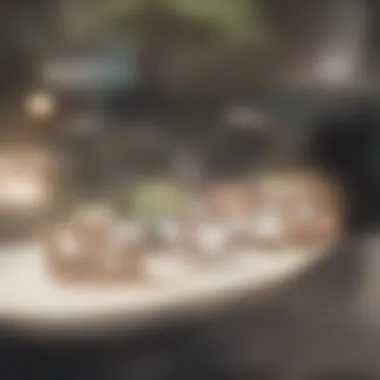

This action also ensures safety for both you and the device itself. If cleaning supplies accidentally drip or go onto an active device, it could result in short circuits or damage. Powering off is a simple yet effective method to mitigate risk, making it a beneficial choice in this cleaning guide.
Gathering Cleaning Supplies
Gathering the right supplies is critical in achieving effective cleaning results. It's important to choose cleaning solutions and cloths that are safe for flat screens. Using inadequate tools may lead to scratches or damage.
The gathering process lets you ensure all necessary items, such as microfiber cloths and gentle cleaning solutions, are readily available. This preparation minimizes interruptions during cleaning, making the process smoother and more efficient. Having these supplies on hand can save time and reduce frustration.
Creating a Safe Environment
Creating a safe cleaning environment is vital to protect both the device and the person cleaning. Ensure to remove any potential hazards, such as sharp objects or liquids that could pose risks during the cleaning process. A clutter-free space allows you to maneuver comfortably without worrying about accidents.
A safe environment also enhances focus, enabling you to concentrate on the task at hand. This will result in a more thorough job when cleaning the flat screen display, reducing the chance of overlooking areas or applying too much force that could cause damage.
Cleaning the Screen Surface
Using the Cloth Effectively
Using the cloth effectively is a fundamental aspect of cleaning. A microfiber cloth is preferred since it is soft and non-abrasive. This characteristic allows you to gently wipe the screen without scratching its surface.
The method is simple. Use circular motions rather than straight lines to avoid streaking. Ensuring an even application of pressure helps remove dust and smudges uniformly. This technique is practical for maintaining the clarity and performance of the screen.
Applying Cleaning Solution
Applying the cleaning solution properly is essential for optimal results. It's crucial to use an appropriate quantity and to apply it to the cloth, not directly onto the screen. This approach helps avoid excess liquid from seeping into electronic components.
Choosing solutions free from alcohol and ammonia is a key decision, as these can damage screen coatings. Thus, using gentle, approved cleaning agents is advantageous for the longevity of your display.
Removing Stubborn Marks
Removing stubborn marks effectively requires some patience and care. Start by dampening the microfiber cloth and gently wiping the area. If the marks persist, applying a bit more cleaning solution and repeating the process can be helpful.
Utilizing a light touch prevents added stress on the screen, preserving its integrity. The combination of appropriate cleaning agents and careful technique ensures that stubborn stains do not compromise the quality of the display.
Finishing Touches
Wiping Down Other Surfaces
Wiping down other surfaces around the screen is a final step that should not be neglected. Dust and debris may accumulate on surrounding areas, and addressing this can enhance the overall appearance of your setup.
This action improves not just aesthetics but also helps in maintaining a clean environment which is good for both the device and the user. It creates a more pleasing atmosphere by ensuring cleanliness in the viewing area.
Checking for Residue
Checking for residue after cleaning is a critical yet often overlooked step. Taking a moment to inspect the screen can reveal any streaks or leftover cleaning solution. Proper inspection ensures that the display is completely clean and ready for use.
Any remaining residue can affect visibility. Thus, confirming that the screen is flawless provides assurance of quality and functionality post-cleaning.
Reassembling Any Parts
Reassembling any parts is the final element in the cleaning process. In cases where screens have covers or attachments, proper reassembly ensures that everything functions as expected. This step reinforces the importance of ensuring all components are secured correctly to avoid issues later.
Taking care during this stage also reflects a commitment to maintaining the device in pristine condition, enhancing both usability and aesthetics.
Preventative Maintenance
Preventative maintenance is crucial in ensuring the longevity and optimal functioning of flat screen displays. It emphasizes proactive measures that can significantly reduce the need for extensive repairs or replacements over time. The importance of this topic in the realm of screen care cannot be overstated. By incorporating routine practices, users can avoid common issues like accumulation of dust, fingerprints, and smudges. These practices not only maintain the visual integrity of the screen but also enhance the viewing experience.
Establishing a Cleaning Schedule
Frequency of Cleaning
Setting a regular frequency of cleaning is essential for maintaining flat screen displays. The general recommendation is to clean the screen once every few weeks or as needed, depending on usage. Regular cleaning prevents the build-up of dust and grime which can affect image quality. A consistent cleaning routine is beneficial because it reduces the risk of long-term damage. It contributes to a clearer view and helps maintain the device's value as it stays looking new for longer. Users often note that a simple schedule can transform their cleaning habits, making it a much easier task.
Seasonal Considerations
Considering seasonal changes is vital for an effective cleaning schedule. During spring and fall, higher levels of pollen and dust may accumulate, necessitating more frequent cleaning. Summer months often bring humidity that can lead to spots on screens, while winter might contribute to dryness and static issues. This awareness of environmental factors is beneficial as it allows users to adapt their cleaning habits accordingly. Recognizing seasonal impacts means less wear and tear and a better visual display throughout the year.
Protective Measures
Screen Protectors
Screen protectors are an important addition to the care of flat screen displays. They create a barrier against scratches, dust, and fingerprints, enhancing the durability of the screen. The key characteristic of screen protectors is that they are specifically designed to be non-intrusive while offering superior protection. Their use can significantly decrease the risk of damage, making them a popular choice among users. They can come in various forms, such as tempered glass or film, each having unique advantages regarding clarity and touch response.
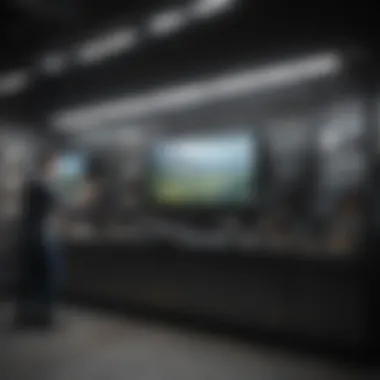

Storing the Device Safely
When it comes to storing a flat screen display safely, it is crucial to follow certain guidelines. Proper storage reduces the risk of physical damage and extends the display's lifespan. The key characteristic here is to ensure screens are stored in a protective environment, away from direct sunlight and potential impacts. This habit is especially important for those who may frequently move their devices, such as in setting up new homes or during travel. Failing to store displays correctly can lead to cracked screens or other functional issues over time.
Common Mistakes to Avoid
Cleaning flat screen displays is a routine task that can easily be mishandled. Understanding the common mistakes to avoid is crucial for maintaining the quality and longevity of these devices. This section will explore various missteps and the repercussions they carry. Awareness of these errors can help protect your investment and ensure an optimal viewing experience.
Using Wrong Supplies
Using inappropriate cleaning supplies can lead to significant damage. Recognizing the right tools for the job plays a vital role in preserving your screen.
Incorrect Cloth Materials
The type of cloth used in cleaning is paramount. Many people use standard cotton or paper towels which may scratch the screen surface. Microfiber cloths are highly recommended due to their soft texture and special weave that prevents scratches. Using the right cloth can enhance cleaning effectiveness without risking damage.
Key Characteristic: Microfiber cloths can trap dust and dirt particles effectively, making them a preferred choice.
Unique Feature: Their ability to absorb moisture without leaving lint makes them highly advantageous for electronics.
Thus, opting for microfiber instead of cotton or paper is essential in preserving screen integrity.
Improper Cleaning Agents
Choosing the correct cleaning agent is equally important. The use of ammonia-based cleaners is a frequent mistake. Such agents can damage the screen's protective coatings over time. Instead, use solutions specifically designed for screens or a simple mixture of water and vinegar. This approach is safe and effective for maintaining clarity.
Key Characteristic: Screen-safe cleaners are formulated to remove grime without compromising display quality.
Unique Feature: They often contain anti-static properties, which help reduce dust accumulation after cleaning.
In summary, using the right cleaning agents protects the screen from chemical damage and promotes a clear display.
Neglecting to Consult Manufacturer Guidance
Many users overlook the importance of manufacturer instructions when cleaning flat screens. This can lead to misguided cleaning methods and potential damage.
Reviewing User Manuals
User manuals often contain specific instructions tailored to the model. They educate users about recommended cleaning practices. Ignoring this can cost you in the long run, as improper techniques might void warranties.
Key Characteristic: Manuals provide essential information on compatible cleaning supplies.
Unique Feature: They often highlight unique features of the display that may require special handling during cleaning sessions.
To protect your investment, making it a habit to review user manuals can save time and money in the future.
Following Manufacturer Recommendations
Beyond user manuals, adhering to manufacturer recommendations for cleaning is critical. Manufacturers design their devices to work optimally with specific methods. By following these guidelines, you reduce the risk of damaging internal components and enhance overall device longevity.
Key Characteristic: Recommendations help maintain display quality and functionality.
Unique Feature: They often include tips on preventing future build-up and maintaining a pristine surface.
Thus, consistent adherence to manufacturer suggestions ensures that screens retain their best performance over time.
Proper care, which includes using the right supplies and consulting guidance, can significantly extend the life of your flat screen display.
Finale
In this article, we have explored the essential practices for cleaning flat screen displays. Maintaining these screens in excellent condition is crucial, as they are central to both entertainment and workspace environments. A clean screen enhances viewing experiences, reflects aesthetic values in interior design, and upholds the functionality of the device.
Summarizing Key Points
First, understanding the type of flat screen technology you own is fundamental. Each type, whether it be LCD, LED, OLED, or plasma, has distinct characteristics that influence cleaning approaches. It is important to select the right cleaning supplies, prioritizing microfiber cloths and approved cleaning solutions to ensure safety.
Next, following a meticulous cleaning method, from preparation to finishing touches, allows for effective removal of fingerprints and dust without damaging screen surfaces. Equally important are preventative maintenance actions, like establishing a proper schedule for cleaning and applying protective measures.
"Preventative maintenance not only extends the life of your display but also enhances your overall viewing experience."
Ultimately, avoiding common mistakes—such as using the wrong cleaning agents or neglecting manufacturer guidelines—can further safeguard your investment.
Encouraging Proper Maintenance Habits
Encouraging habits of regular and cautious maintenance can enhance the longevity of flat screen displays. Users should adopt a proactive cleaning schedule, considering factors like usage frequency and environmental conditions. For instance, households in dusty areas may require more frequent cleaning compared to others.
Moreover, utilizing items such as screen protectors can further shield the screen from scratches and smudges. When storing devices, they should always be kept in safe conditions that limit exposure to direct sunlight and unnecessary pressure on screens.
By committing to proper maintenance habits, users will enjoy better performance and clarity from their flat screen displays, thus ensuring a worthwhile experience for years to come.















