Effective Techniques for Cleaning LED Screens
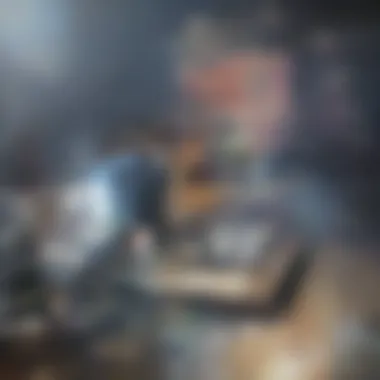

Intro
Cleaning an LED screen is not merely a task; it is a necessity for preserving both the function and aesthetic of your device. Whether it is a television, computer monitor, or a smartphone, having a clean screen can significantly enhance your viewing experience. However, improper cleaning can lead to permanent damage, including scratches and discoloration. Understanding the best practices for cleaning LED screens can save you from costly repairs or replacements.
In this guide, we will discuss the essential aspects of cleaning LED screens. You will learn about the materials you need, the methods to employ, and the precautions to take to ensure that you do not harm your device. By the end of this article, you will have a clear understanding of how to effectively clean your screens, sustaining their clarity and longevity.
Key Points to be Discussed
- Importance of regular cleaning
- Recommended cleaning materials
- Step-by-step cleaning methods
- Common mistakes to avoid while cleaning
- Tips for maintaining LED screens
Understanding these elements will equip you with valuable knowledge to maintain your devices. This information is especially relevant for homeowners, tech enthusiasts, and professionals who increasingly rely on LED technology.
Understanding LED Screens
Understanding LED screens is fundamental for anyone engaging with modern display technology. These screens are ubiquitous in daily life, found in televisions, computer monitors, and mobile devices. What distinguishes LED screens from other display types lies in their use of light-emitting diodes, which enable brighter images and lower energy consumption. Grasping the basics of how these screens operate and their characteristics can lead to better maintenance and care.
What is an LED Screen?
An LED screen utilizes light-emitting diodes as its primary light source. This technology is different from traditional LCD screens that depend on fluorescent backlighting. LED screens can produce various colors by adjusting the voltage passing through the diodes. They come in different forms, including LED-backlit LCDs and OLEDs (Organic Light Emitting Diodes). Understanding what an LED screen is informs users about the nature of the display they are maintaining.
Common Uses of LED Screens
LED screens are versatile and widely employed across sectors. Common applications include:
- Televisions: Ideal for home entertainment, providing high resolution and vibrant colors.
- Computer Monitors: Popular in offices and homes for work and leisure, enhancing productivity with sharp visuals.
- Advertising Displays: Used by businesses for digital signage and marketing.
- Mobile Devices: Smartphones and tablets utilize LED screens for compact and high-quality displays.
Each use case comes with unique requirements concerning maintenance and cleaning, highlighting the importance of this guide.
Benefits of LED Technology
The adoption of LED technology brings several advantages:
- Energy Efficiency: LED screens consume less power than traditional displays, contributing to lower energy bills.
- Brightness and Color Quality: They offer superior brightness and a wider color spectrum. This results in vivid images suitable for various viewing environments.
- Longevity: LED screens have longer lifespans compared to many other display types, reducing the frequency of replacements.
- Thin and Lightweight Design: Their slim profile makes them ideal for modern aesthetics in homes and workplaces.
Importance of Cleaning LED Screens
Keeping LED screens clean is essential for various reasons. The importance of cleaning LED screens lies not only in maintaining aesthetic appeal but also in preserving functionality and health. Over time, dust, fingerprints, and smudges accumulate on screens, affecting their clarity and visual output. Regular cleaning helps to enhance the viewing experience and ensures that the equipment remains in optimal working condition.
Impact on Display Quality
The quality of an LED screen's display greatly influences user experience. A dirty screen can lead to diminished brightness and contrast. When dirt or grime covers the screen, it scatters light that is supposed to project vibrant colors. As a result, images may appear dull or distorted. Regularly cleaning the screen can help restore its original clarity, allowing for sharper images and better color fidelity. This is especially important for professionals who rely on precise image quality in fields like graphic design or photography.
Effects on Lifespan
Neglecting the cleaning of LED screens can inadvertently shorten their lifespan. Dust and debris can accumulate in the vents and other parts of the screen, leading to overheating or obstructing necessary airflow. Over time, such issues can harm the electronics inside the screen. By establishing a regular cleaning routine, users can help prolong the life of their devices, reducing the need for costly repairs or replacements. A clean screen operates efficiently, ultimately ensuring a better investment over time.
Health Considerations
There are health reasons to consider when cleaning LED screens. Dust and allergens can settle on screens and may be disturbed during use, spreading particles into the environment. This can trigger allergies or respiratory issues in sensitive individuals. Moreover, certain cleaning products can emit harmful fumes if not chosen wisely. Using appropriate cleaning materials, such as microfiber cloths and recommended solutions, safeguards not only the screen but also the health of the users. Overall, maintaining a clean workspace contributes to better health and wellbeing.
"A clean screen is not merely an aesthetic choice; it is a crucial factor in ensuring both function and health in our daily interactions with technology."
In summary, understanding the importance of cleaning LED screens helps users appreciate the benefits it brings. From improving display quality to extending the lifespan of the devices and maintaining a healthy environment, regular cleaning plays a key role. With this knowledge, individuals can adopt better cleaning habits, enhancing their overall experience with LED technology.
Materials Needed for Cleaning
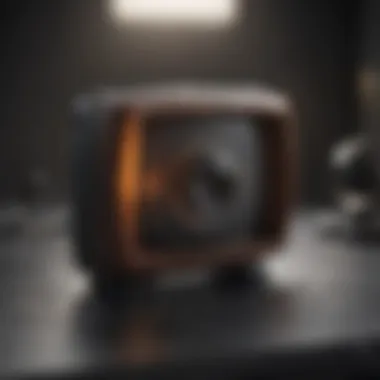

When it comes to cleaning LED screens, the correct materials are crucial for achieving effective results. Using improper products can lead to damage, resulting in decreased display quality. Therefore, it is vital to understand the essential materials required to clean LED screens safely and effectively. This section covers the basic items that are necessary for proper maintenance of screens, detailing the functions and contributions of each.
Microfiber Cloths
Microfiber cloths are a must-have for cleaning LED screens. They are designed to attract and hold dust, dirt and oils without scratching the screen. The fine fibers allow for gentle yet effective cleaning. This is important since LED screens can easily be damaged by abrasive materials or rough surfaces. Using a microfiber cloth helps in maintaining the screen’s like-new appearance while ensuring it remains functional. The absorbent nature of these cloths also means they can effectively wipe away smudges and fingerprints without leaving streaks.
Cleaning Solutions
Selecting the right cleaning solution is equally essential when maintaining LED screens. Improper solutions can leave residue or damage the screen. Here, several options are discussed:
Distilled Water
Distilled water is often considered the safest option for cleaning LED screens. This is because it does not contain minerals or impurities that can leave streaks. When used with a microfiber cloth, distilled water can effectively remove light dirt and dust without risk of harmful residues. It is a popular choice for those seeking a simple, no-nonsense cleaning method. However, it may not be suitable for heavier stains or grime, requiring a more robust cleaning approach.
Vinegar
Vinegar is another common solution used to clean screens. Its acetic acid content works well to dissolve greasy residues and disinfect surfaces. When diluted with water, vinegar can provide an effective cleaning solution. One key characteristic of vinegar is its natural properties, making it an eco-friendly choice. However, pure vinegar can be too acidic, risking potential damage to sensitive screen surfaces. Hence, proper dilution is necessary to avoid negative effects.
Commercial Cleaners
Commercial cleaners specifically formulated for electronics can be beneficial. These products are often designed to clean various screens without risk of harm. The main advantage is their convenience and effectiveness against a wide range of stains. They include specialized formulas which may offer anti-static properties as well. However, some commercial cleaners may contain chemicals that can be harsh on LED screens. Always read the label to avoid toxic ingredients or strong solvents.
Tools to Avoid
It’s equally important to be aware of the tools to avoid when cleaning LED screens. Traditional cleaning items such as paper towels can scratch the surface. Sponges and abrasive cloths can damage the screen's finish. Additionally, household cleaners that contain ammonia or alcohol can cause more harm than good, as they can deteriorate adhesive materials used in screen construction. Using improper tools can lead to ineffective cleaning and potential damage, which is why it is essential to be informed about what not to use during the cleaning process.
Step-by-Step Cleaning Process
Cleaning LED screens properly is crucial for maintaining their performance and longevity. This section outlines a systematic approach to cleaning that emphasizes care and precision. Following a step-by-step process not only ensures the effectiveness of cleaning but also minimizes the risk of causing damage to the screen. Each step must be executed with the right materials and techniques to preserve the clarity and functionality of the device.
Preparing the Screen
Before starting the cleaning process, ensure that the screen is turned off and unplugged. This minimizes the risk of electrical issues and allows any marks or smudges to stand out more clearly. Next, remove any dust or loose debris by using a dry microfiber cloth. Gently wipe the screen in a circular motion to avoid scratching it. This preparation helps in preventing any abrasive particles from damaging the screen during the actual cleaning.
Applying the Cleaning Solution
Select an appropriate cleaning solution. Distilled water works well for general cleaning, while a mixture of vinegar and water can tackle tougher stains. If opting for commercial cleaners, ensure they are labeled safe for LED screens. To apply the cleaner, lightly dampen a microfiber cloth with the solution. Avoid spraying directly on the screen to prevent moisture from seeping into edges or ports, which can lead to hardware issues.
Wiping the Screen
With the damp cloth in hand, start wiping the screen gently. Use soft strokes and avoid applying too much pressure, as this may damage the display. Move from one side to the other or in circular motions, depending on your preference. Focus on areas showing more smudges or dirt while being careful around the edges of the display. The key is to maintain a gentle touch while ensuring all spots receive attention.
Drying the Screen
Once the screen is cleaned, it is essential to dry it properly. This prevents any streaks or residue left by the cleaning solution. Use a dry microfiber cloth to gently wipe the screen again. Ideally, allow the screen to air dry before turning it back on to ensure all moisture has evaporated. This final step is often overlooked but is crucial for preserving the integrity of the LED screen.
"Regular cleaning enhances both the performance and lifespan of your LED screens."
By adhering to this structured cleaning process, users can ensure that their screens remain in optimal condition, free from dirt, smudges, or scratches.
Common Mistakes When Cleaning LED Screens
Cleaning LED screens is crucial for maintaining their performance and longevity. However, many individuals make common mistakes that may lead to more harm than good. Recognizing these mistakes can prevent damage to your devices and ensure they remain in optimal condition. Below are three significant errors to avoid when cleaning your LED screens.
Using Harsh Chemicals
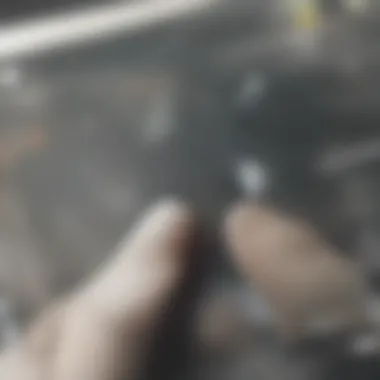

One of the most prevalent mistakes is the use of harsh chemicals. Many people may think that standard household cleaners are suitable for screens, as they clean other surfaces effectively. However, using products that contain ammonia, alcohol, or other abrasive materials can damage the screen's protective coating. This can lead to discoloration, decreased clarity, and even permanent damage.
Instead, opt for cleaning solutions that are specifically formulated for LED screens or use simple mixtures like diluted vinegar or distilled water. Choosing the right cleaning product is vital to preserving the screen's integrity and appearance.
Using Excessive Pressure
Another mistake often made is applying excessive pressure when wiping the screen. Many believe that applying force will yield a better clean, but this technique can backfire. Excessive pressure may cause pixels to fail or create pressure marks on the screen. Each screen has delicate layers that can be damaged by unnecessary force.
When cleaning, it's important to use a gentle touch. A microfiber cloth should suffice to remove dust and smudges without applying pressure that could harm the screen. This maintains both the quality and longevity of the display.
Skipping the Drying Step
After cleaning, some people erroneously skip the drying step. Leaving moisture on the screen can cause streaks and, over time, may lead to water damage. Drying the screen properly is essential to avoiding these issues.
To dry the screen, use a clean, dry microfiber cloth. Ensure the cloth is free of lint and debris to avoid introducing new particles that could scratch the surface.
Awareness of these common mistakes contributes immensely to the preservation of LED screen quality and enhances the viewing experience.
By being mindful of these pitfalls, individuals can improve their screen maintenance practices effectively.
Special Considerations for Different Types of LED Screens
Cleaning LED screens requires understanding that different types of screens may need different approaches. Recognizing these differences is essential to preserve the integrity and functionality of each type of display. Each screen presents unique vulnerabilities and characteristics that impact how they should be maintained. This section elaborates on cleaning methods tailored for television screens, computer monitors, and mobile devices. The right approach helps to avoid potential damage while maximizing display performance.
Television Screens
Television screens, particularly large LED TVs, often gather dust and fingerprints quickly. The size and surface material of these screens can lead to different cleaning requirements. It’s crucial to use methods that do not damage the protective coating.
To clean a television screen:
- Use a gentle microfiber cloth. This fabric minimizes scratches and removes dust effectively.
- Choose a suitable cleaning solution. A mixture of distilled water and vinegar can be effective. Avoid ammonia-based cleaners, which can harm the screen's finish.
- Wipe in straight lines. This avoids swirl marks. Gently move the cloth from top to bottom, ensuring not to apply excessive pressure.
By following these guidelines, you can maintain the clarity and appearance of your television screen for years.
Computer Monitors
Computer monitors, especially those used for professional tasks, can benefit from regular maintenance. Smudges can impact visibility and productivity. Different types of screens, such as IPS or VA panels, may react differently to various cleaning techniques.
When cleaning a computer monitor:
- Power down the device. Always turn off the monitor before cleaning.
- Select the right cloth. A soft, lint-free cloth should be used. This prevents fibers from sticking to the screen.
- Use the right motion. Cleaner should be applied on the cloth, not directly to the monitor. Wipe down the surface carefully, avoiding corners and edges where moisture can enter.
Being attentive to these specific needs ensures that your computer monitor remains functional and clear, improving your computing experience.
Mobile Device Screens
Mobile device screens are often exposed to fingerprints, oil from hands, and dirt. Given their smaller size, regular cleaning is typically quicker but still requires care. Many mobile screens have coatings that repel dirt and oil, but these can degrade over time without proper cleaning.
To clean a mobile device screen:
- Use a specialized cleaning solution if possible. Some companies provide cleaning solutions specifically made for devices.
- Employ a microfiber cloth. Because mobile screens are often touchscreen interfaces, care should be taken to avoid scratches.
- Be cautious of buttons and ports. Ensure no moisture seeps into these areas during cleaning.
Regular cleaning can enhance the responsiveness and lifespan of mobile devices, making them more enjoyable to use.
Regular cleaning not only maintains clarity but also protects screens from potential long-term damage.


Understanding these specific cleaning needs can help you maintain all your LED screens effectively. A tailored approach ensures that your investment in technology remains productive and visually appealing.
Maintaining LED Screens
Maintaining LED screens is crucial for ensuring their performance and longevity. These devices are significant investments, often serving multiple purposes in both professional and personal spheres. Regular maintenance practices can prevent deterioration, maintain display clarity, and enhance overall usability. This guide covers crucial aspects of maintenance that are often overlooked but are necessary for preserving the function and appearance of LED screens.
Regular Cleaning Schedule
Establishing a regular cleaning schedule is essential in maintaining the quality of LED screens. Dust and fingerprints can accumulate quickly, impacting visibility and aesthetic appeal.
Benefits of Regular Cleaning:
- Clarity Improvement: Regular cleaning keeps the screen clear, allowing for optimal viewing experiences.
- Damage Prevention: Accumulated grime or smudges can become harder to remove over time, leading to potential permanent damage if cleaning is delayed.
- Longevity: Routine maintenance can extend the lifespan of the device, preventing wear and tear that comes from neglect.
Consider cleaning your LED screen once a month. If the screen is used frequently or is in a dusty environment, bi-weekly cleaning might be necessary. This approach ensures that the screen remains in top condition, minimizing the chances of irreversible damage.
Preventive Measures
In addition to regular cleaning, implementing preventive measures can greatly improve the condition of LED screens.
Key Considerations for Preventive Maintenance:
- Avoid Direct Sunlight: Excessive exposure to sunlight can cause screen burn and unnecessary heat accumulation.
- Utilize Screen Protectors: Applying a screen protector can shield the surface from scratches and other physical damages.
- Mind the Environment: Ensure that the area around the screen is kept clean and dust-free, reducing the chance of particles settling onto the screen.
Preventive actions create a protective barrier that can drastically reduce the frequency and intensity of cleaning needed. With thoughtful practices in place, maintaining LED screens becomes a manageable task that pays off in terms of performance and visual clarity.
"An ounce of prevention is worth a pound of cure."
By adhering to a consistent cleaning schedule and employing preventive measures, users can greatly enhance their LED screen experience and protect their investment over time.
Addressing Specific Issues
Cleaning LED screens goes beyond just using a cloth and some cleaning solution. Two major issues often arise during routine maintenance: dealing with smudges and stains, and ensuring that cables and ports are properly maintained. Understanding these specific issues can significantly improve the longevity and quality of your screen's display.
Dealing with Smudges and Stains
Smudges and stains are common on LED screens, particularly those that are frequently touched or placed in high-traffic areas. These blemishes not only detract from the viewing experience but can also be frustrating for users. First, it is essential to identify the type of stain. For instance, fingerprints require a different approach than dust or dirt. Using a clean microfiber cloth gently can help eliminate most fingerprints.
If a stain persists, consider using a cleaning solution specifically designed for electronics. It is important to avoid using ammonia-based products, as these can damage the screen. A mixture of distilled water and vinegar in a spray bottle can be an effective alternative. Lightly mist the cloth, never the screen, and wipe gently in circular motions to avoid streaks.
For hard to remove stains such as ink or food residues, a more targeted approach may be necessary. Using a slightly dampened cloth with a small amount of isopropyl alcohol can help, but always test a small area first to ensure there is no adverse reaction. Regular checks of your screen can help identify these smudges early, preventing them from becoming more embedded.
Cleaning Cable and Ports
Another often overlooked but critical aspect of addressing specific issues is the cleaning of cables and ports. Dust and debris can accumulate in these areas, affecting connectivity and performance. Start with unplugging the device to perform any cleaning activities. Use a soft brush, like an anti-static paint brush, to gently dislodge built-up dust in the ports. Avoid any sharp objects which could potentially scratch or damage internal components.
For the cables, a microfiber cloth can be sufficient to wipe down their surfaces, as long as they are not overly dirty. In cases where there are adhesive substances, a small amount of isopropyl alcohol can be applied to a cloth and then used to clean the cable. It is important to be cautious around connectors and openings to avoid moisture damage.
Addressing these specific issues is vital for maintaining the functionality of LED displays and ensures they continue to perform at optimal levels. Regularly dealing with smudges, stains, and dirt in ports and cables minimizes potential long-term problems. Great care during cleaning can enhance the lifespan of your screens significantly, ultimately delivering a better user experience.
Epilogue
Summary of Key Points
LED screens require specific cleaning techniques to avoid damage. Here are the main takeaways:
- Proper Materials: Use microfiber cloths and gentle cleaning solutions to avoid scratches.
- Regular Cleaning: Creating a cleaning schedule helps prevent dust and grim buildup, ensuring consistent image quality.
- Avoid Mistakes: Steering clear of harsh chemicals and excessive pressure is essential.
- Type-Specific Care: Different LED screen types, such as televisions, monitors, and mobile devices, have unique cleaning needs.
Final Thoughts
In closing, investing time in understanding how to clean LED screens effectively can extend their life and maintain visual quality. By following the guidelines presented in this article, users can enjoy their devices to the fullest while minimizing the risk of damage. Regular cleaning and proper care are simple yet powerful steps towards preserving expensive technology. Remember, an informed approach is key to achieving lasting satisfaction with your LED screens.















